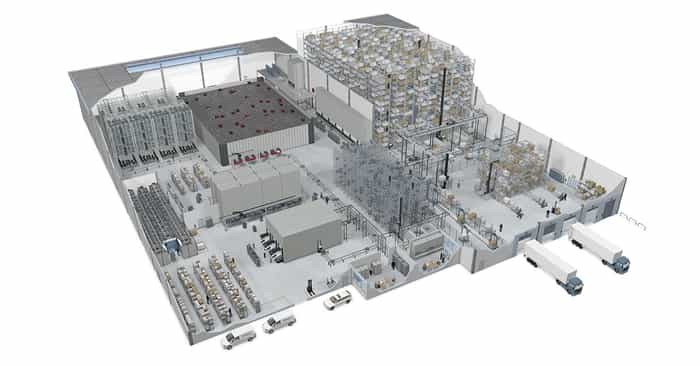Efficient order fulfillment ensures that businesses can respond swiftly to market changes, streamline their supply chain, and deliver exceptional service.
Integrating advanced technology, like AutoStore, into inventory and order management is essential for businesses to thrive in today's competitive landscape, where automating manual processes leads to more accurate and efficient operations.
Topics covered in this blog: |
How AutoStore performs inventory counts
Inventory counting is the process of counting and recording the quantities of products, materials, or goods a business holds in stock. Manual counting is prone to human error, leading to potential inaccuracies in inventory records. AutoStore, in conjunction with FulfillX (a warehouse execution system), automates inventory counting in either one of two ways:
- Scheduled counts: AutoStore can be programmed to perform cycle counts as part of its regular operations. Specific bins can be flagged for counting based on predetermined schedules or triggers such as discrepancies in records.
- Random Sampling: The system can select bins or products randomly for counting, which helps in maintaining overall inventory accuracy without disrupting operations.
By having AutoStore and FulfillX managing your cycle counts, you’re able to naturally verify inventory during your daily operations as well to minimize the number of bin touches.
Slotting inventory into AutoStore
Slotting in inventory management refers to the strategic placement of products within a warehouse to ensure that items are stored in locations that minimize travel time and handling, thereby reducing labor costs and increasing the speed of order fulfillment.
SKU Profiles
Assigning SKU (Stock Keeping Unit) profiles to inventory is a crucial practice in inventory management that significantly enhances the efficiency and accuracy of slotting and slotting optimization processes.
SKU profiles provide a unique identifier for each product, capturing essential attributes such as size, weight, category, handling requirements, and more. This detailed information ensures that each item is accurately tracked and managed within the inventory system.
Benefits of assigning SKU profiles:
- Optimized storage layout
- Efficient picking processes
- Reduced handling time
- Dynamic slotting adjustments
- Enhanced order fulfillment accuracy
- Improved warehouse productivity

Examples of SKU profiles that AutoStore can track by industry
AutoStore offers customers comprehensive real-time tracking and reporting capabilities. Through the system, customers can monitor various SKU profiles, including:
Pharmaceuticals
- Lot Number: Critical for ensuring the traceability of medications, tracking specific production batches to manage recalls and quality control.
- Batch Number: Important for regulatory compliance and monitoring the shelf life of medical supplies.
- Expiry Date: Ensures that medications are used within their effective period, minimizing waste and ensuring patient safety.
Grocery Items
- Batch Number: Used for perishable goods to monitor the freshness and traceability of items such as dairy products, fruits, and vegetables.
- Production Date: Helps in managing stock rotation and ensuring that older stock is sold first.
- Temperature Requirements: Specific items that need to be stored at certain temperatures can be tracked to ensure they are kept in optimal conditions.
Cosmetics
- Batch Number: Enables traceability and quality control, especially important for products with active ingredients that might degrade over time.
- Production and Expiry Dates: Helps in managing inventory to prevent selling expired products.
- Ingredient Tracking: Ensures compliance with regulations and helps in managing any potential recalls due to ingredient issues.
Firearms and Ammunition
- Serial Number: Provides precise tracking for regulatory compliance and inventory control.
- Lot Number for Ammunition: Ensures traceability and quality control, allowing tracking back to specific manufacturing batches.
Electronics
- Serial Number: Essential for warranty management, repairs, and tracking individual units.
- Model Number: Helps in identifying specific product variations and managing stock levels accordingly.
- Firmware Version: Tracks the software version installed on electronic devices, which is important for updates and compatibility checks.
Clothing and Apparel
- Size and Color Variants: Tracks different sizes and colors of the same item to ensure accurate inventory management.
- Seasonal Collections: Monitors stock by season to manage trends and sales strategies.
- SKU: Each unique item variant has its own SKU for precise inventory control.
Automotive Parts
- Part Number: Tracks specific components for vehicles, ensuring compatibility and availability.
- Manufacturer's Serial Number: Important for warranty and recall purposes.
- Batch Number: Monitors production batches to manage quality and traceability.
FulfillX provides a detailed view of inventory by tracking the exact bin location and the cell level within each bin.
Managing fast movers vs slow movers
AutoStore autonomously categorizes and stores items based on their movement rate:
- Fast movers: Items with higher turnover rates are stored on top for easy access to prepare these items for quick retrieval.
- Slow movers: Items with lower demand are stored at the bottom. The system can dynamically adjust these positions based on seasonal changes and inventory flow patterns.
The FulfillX software is instrumental in optimizing the AutoStore picking process as it minimizes touches needed during order fulfillment, thus lessening bin presentations. FulfillX also recognizes different strategies to ensure both operational requirements are met while minimizing bin presentations and operator wait time.
Recognizing that slower movers are stored at the bottom of the system and require more time to retrieve, the software anticipates this delay and plans accordingly. By initiating the preparation of slower-moving items in advance alongside high-demand (fast-moving) products, the system maximizes throughput while minimizing the frequency of bin presentations to pickers.
AutoStore replenishment tasks
Replenishment in AutoStore is streamlined to maximize efficiency and space utilization. The software can perform two types of replenishment tasks:
- Put-to-Empty: Efficiently identifying empty bins for new stock.
- Space Maximization: Topping off bins to minimize fragmentation and make the most of available space.
Speedy replenishment translates to faster order fulfillment and more efficient picking processes, ensuring accurate inventory tracking.
How AutoStore handles returns
FulfillX software for AutoStore handles returns with great flexibility, different from standard replenishment processes. Since returns often involve single items rather than full cases, the system optimizes space by appropriately slotting returned units into smaller compartments.
This ensures quick reintegration into the inventory and facilitates rapid retrieval when needed.
By incorporating these strategies, AutoStore provides a robust and adaptable inventory management system that can be standardized and applied across various facilities, enhancing efficiency, accuracy, and overall operational effectiveness.
Tailoring order fulfillment workflows
AutoStore's flexibility allows for tailored fulfillment workflows to meet specific customer needs.
For instance, in the grocery industry, the system can maintain freshness by adhering to FIFO (First In, First Out) principles.
It also automates inventory segmentation to avoid incompatible storage combinations.
For instance, storing potatoes alongside onions can cause the potatoes to spoil faster, so AutoStore can automatically follow storage location conditions without relying on manual oversight…so your potatoes can stay fresh for longer!
In the context of third-party logistics (3PL), the division of an AutoStore grid into bi-sections presents a strategic opportunity for customized storage solutions. This feature could potentially be leveraged to allocate specific sections of the grid to different clients, such as a 3PL with three different car manufacturing clients: Ford, Tesla, and Toyota.
By assigning dedicated sections to each client, the 3PL provider can tailor storage arrangements to meet the unique needs and preferences of each automotive manufacturer.
Additionally, the system can generate reports on grid utilization for individual customers, enabling the 3PL to charge based on overutilization, thus optimizing resource allocation and enhancing service efficiency.
Picking & packing
Here's a step-by-step process of how AutoStore with FulfillX Warehouse Execution System (WES) retrieves bins after receiving an order and brings them to the picking port:
- Order Reception: FulfillX WES receives an order from the warehouse management system (WMS) or an external order management system.
- Order Analysis: The WES analyzes the order to determine which items need to be picked and their locations within the AutoStore grid.
- Bin Retrieval Task Assignment: Based on the order analysis, the WES assigns retrieval tasks to the fleet of robots in the AutoStore grid.
- Robot Navigation: Each robot navigates through the grid to reach the designated storage location of the required bin.
- Bin Retrieval: Once at the storage location, the robot retrieves the designated bin containing the required items.
- Transportation to Picking Port: The robot transports the retrieved bin to the nearest port, where it is brought to the picking station.
- Bin Presentation: At the picking port, the bin is presented to the picker for order fulfillment.
- Picking Process: The picker selects the required items from the presented bin according to the order specifications.
- Return to Storage: After picking is complete, the robot returns the emptied bin to its designated storage location within the AutoStore grid.
- Order Completion: Once all items from the order have been picked, the WES signals order completion, and the bin may be prepared for storage or shipment.
The role of software for inventory management and order fulfillment
Integrating an AutoStore system into your operation requires integrating it with a Warehouse Management System (WMS).
To further optimize AutoStore’s inventory management and order fulfillment processes, many businesses choose to integrate a warehouse execution system (WES). like Kardex FulfillX, which provides real-time system data.

Understanding the difference between WMS & WES
Understanding the distinct roles of WMS and Warehouse Execution Systems (WES) within this framework is crucial for leveraging the full potential of automated solutions like AutoStore.
A Warehouse Management System (WMS) operates at a higher strategic level within the supply chain. It manages broader warehouse operations such as:
- High-level inventory tracking
- Dock management
- Receiving
- Outbound shipping processes
Essentially, the WMS is responsible for the overall coordination of warehouse activities, ensuring that inventory levels are maintained, shipments are processed efficiently, and the warehouse operates smoothly.
In contrast, a Warehouse Execution System (WES), like FulfillX, focuses on the granular aspects of inventory management within the automated system.
The WES handles detailed tracking and management of inventory within the AutoStore grid, ensuring precise control over every item’s location and movement.
Role of WES in AutoStore
The WES within AutoStore plays a crucial role by enabling full pick-and-pack capabilities.
This means that the system can handle the entire order fulfillment process within its grid, from picking items to packing them for shipment. By doing so, the WES significantly offloads requirements from the WMS, which can then optimize higher-level warehouse functions.
For example, when an order is placed,
- The WMS will communicate with the WES to initiate the picking process.
- The WES will then coordinate the retrieval of items from their specific locations within the AutoStore system, optimizing the sequence to minimize movement and maximize efficiency.
- Once the items are picked and packed, the WMS takes over to manage the final steps of order processing and shipping.
Summary
Automating key tasks such as inventory counting, slotting, and replenishment significantly reduces human error and improves accuracy. Detailed SKU profiling optimizes storage layouts and streamlines picking processes, ensuring that inventory is managed effectively across different industries. Efficient management of fast and slow-moving items, along with strategic handling of returns, further enhances inventory control.
Contact an automation expert to see if AutoStore empowered by Kardex can benefit your inventory management processes.
Key Takeaways:
|